Basic terms used in SimpleMind
To get started, let's explain some of the terms we are using in SimpleMind.
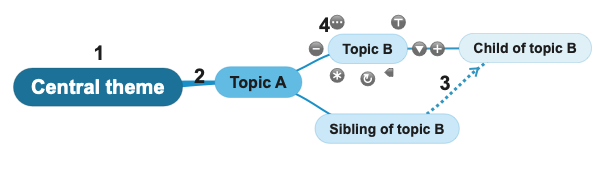
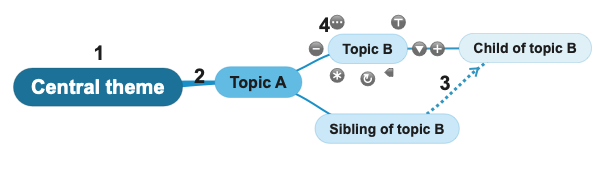
- Central theme: This is the start of the mind map. It's the title, the subject, a problem or just a thought. Starting from the central theme, add topics. This creates a hierarchy of topics, with the central theme as the ultimate parent.
- Relation: A relation is the line that connects the parent topic to the child topic. It visualizes the hierarchical relation between the two topics.
- Cross link: A line that can connect any two topics that are not hierarchically connected.
- Tools
 Collapse/Expand tool :
Collapses or expands a branch.
Collapse/Expand tool :
Collapses or expands a branch. :
Click to show the topic toolbar. This toolbar has the command you use most often, for example adding images, copy or paste.
:
Click to show the topic toolbar. This toolbar has the command you use most often, for example adding images, copy or paste.  Note tool :
Adds a note to the topic.
Note tool :
Adds a note to the topic. Node-well:
Adds new topics or cross links.
Node-well:
Adds new topics or cross links. Word wrap tool:
Adds and removes line breaks.
Word wrap tool:
Adds and removes line breaks. Rotate tool:
Rotates the topic's branch.
Rotate tool:
Rotates the topic's branch. Sibling tool: This adds a sibling topic, a topic with the same parent as the selected topic.
Sibling tool: This adds a sibling topic, a topic with the same parent as the selected topic.
Note! Not all features are available in the free edition of SimpleMind. See the main differences between Free and Pro on this page.