Move topics around
To move one or more topics to a different location, select and drag the topics.
To move an entire branch, long press before dragging. This selects the whole branch.
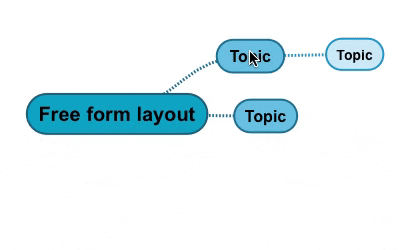
In free form layout, move topics around freely. Place the topics exactly where you want them to be.
In auto layout, you cannot move topics around freely. The topics are placed by the auto layout. Use drag and drop to rearrange the topic order.
Tip! Mac and Windows: Press Shift to select the entire branch without the long press delay.