Autofocus
Autofocus is designed to help you focus on your ideas. It removes all the distractions while mind mapping by focussing only on the topics you are working on. You can apply it to:
- selected topic(s) only
- the selected topic(s) and the children (see image below)
- the selected branch
- lock autofocus on the selected branch. This helps you focus on one branch only, without any distractions.
- Optionally check “include cross-linked topics”
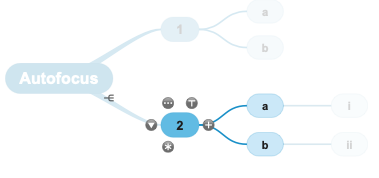
Mac: Click the autofocus button on the toolbar, or use the main menu “Zoom” → “Auto Focus”.
Windows: Select “Autofocus” from the status bar (bottom of the screen), or use the main menu “Zoom” → “Auto Focus”.
iPad/iPhone and Android: Select “Autofocus” from the menu.