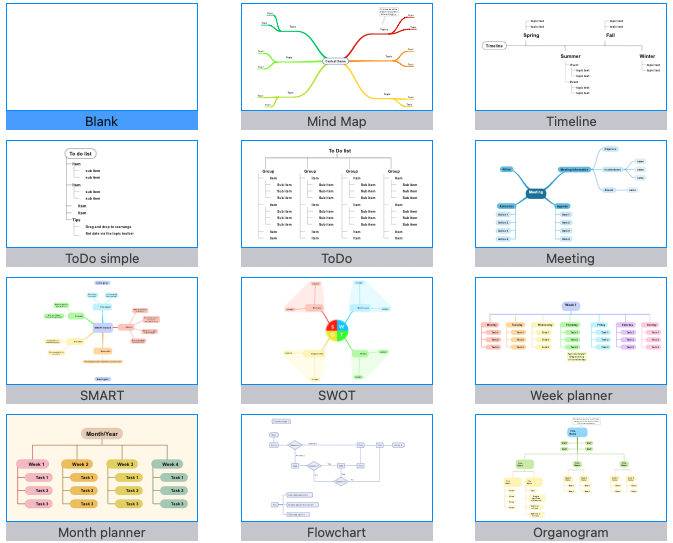Templates
When you create a new mind map, you can select a template or start with a blank mind map. SimpleMind Pro has multiple predefined templates and you can add your own templates or download more here.
How to add a mind map as a template:
- Mac: Main Menu → File → Add to Templates.
- Windows: Main Menu → File → Share → Add to Templates.
- iPad&iPhone: Select the share icon from the toolbar → Add to Templates.
- Android: Select share from the toolbar or select "Share Mind Map" from the overflow menu→ "Add to Templates".