Mind maps are a great tool to use when you have ADHD as they help you to organize information visually. This helps you process the information, understand it, and remember it. Most people learn best visually; we need to see things to understand them. This rings especially true for people with ADHD.
If you make a lot of notes but have trouble finding what’s important or organizing your thoughts, we hope SimpleMind can help.
You can create mind maps on the most simple subjects to very complicated issues. Organizing a family vacation, writing your theses, assignments, note taking, a simple shopping list and learning for exams are just a few examples.
SimpleMind helps you visualize your thoughts and ideas. Its strength is to help you organize information and see what is related. You can even use it for brainstorming. Use keywords, colors, and icons to create a mind map and see how one idea relates to another. Mind mapping brings order to your thoughts and invites a free flow of ideas, encouraging creativity. In contrast, lists are linear and can stifle that broader thinking.
Step 1: Add themes
Start with a blank mind map and add your central theme. Next, add more topics.
Tip! Use an auto layout that fits your needs, so you only need to focus on adding topics, not position them.
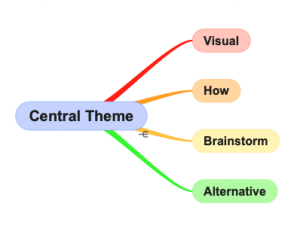
Step 2: Add more information
Add more topics and use keywords whenever possible. A keyword allows for creativity and clarity. Add your notes via the Note tool. That way, you can add all your notes without cluttering your mind map; making sure you’ll keep sight of what’s essential. Add links if you want to link to a specific website or file. For example, in a holiday map add a link to the Metro itinerary.

Step 3: Shuffle!
Connect information to the appropriate topic, drag and drop topics around to organize your mind map. Add crosslinks to make visual links between topics where needed.
Step 4: Add icons and images
Add icons (or images) to your topics to help recall details. These visual aids will help you retain information much better than a simple list will.
Step 5: Details
Add color, labels or group borders to make information stand out.
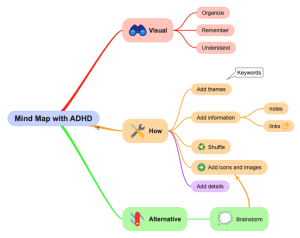
Alternate way
Find it hard to get started? Start the brainstorming mode, set a timer and write down every idea you have. When you’re done, move topics around to group them together. Make themes and drag and drop topics onto that theme. If you added a lot of topic text, consider if you can replace it with a keyword or add the additional text in a Note.
If needed, start brainstorming again and repeat the process.
It’s a way of getting all your thoughts out and helping you organize them. Once that’s done, go to step 4 above.