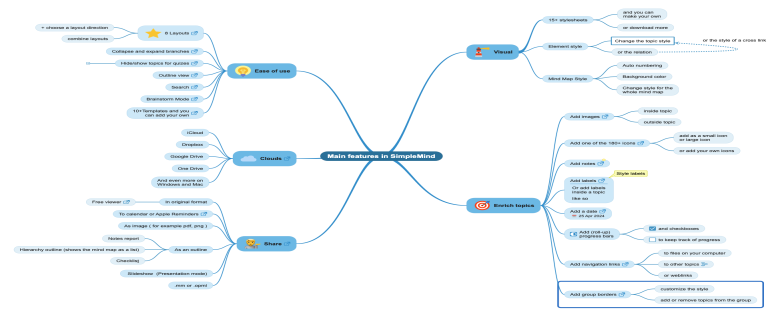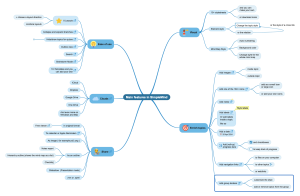SimpleMind is the perfect Replacement for iThoughts. With the recent cessation of iThoughts, many users find themselves in search of an alternative that offers a comparable feature set and user experience. Let’s delve into why SimpleMind is the perfect fit for those transitioning from iThoughts:
Perfect replacement
- Intuitive Interface: One of SimpleMind’s standout features is its intuitive interface, making it easy for users to create, navigate, and customize mind maps. It is very similar to what you’re already used to, ensuring a smooth transition from iThoughts.
- One time purchase per platform: SimpleMind is a one-time purchase per platform, there are no subscriptions or monthly fees. SimpleMind is available on four platforms:
• Mac
• Windows
• iPad & iPhone
• Android - Reliability and Privacy: SimpleMind prioritizes user privacy and reliability. Your data and your mind maps are never collected or sold. SimpleMind has established itself as a trustworthy and dependable solution, it has been updated and improved for over 15 years.
- Syncing and Sharing Options: Similar to iThoughts, SimpleMind offers robust syncing and sharing options. For example use Dropbox or iCloud Drive.
- Import your mind maps: As of version 2.4.0 SimpleMind for Mac, Windows and iOS can directly import .itmz files. Imported are: hierarchy, text, note, icon, navigation links and images in topics as well as cross link relations. Feel free to test this in the free 30-day trial for Mac or Windows, no strings attached.
Feature highlights compared to iThoughts
SimpleMind is a perfect replacement for iThoughts users seeking a feature-rich, user-friendly, and cross-platform mind mapping solution. Let’s highlight some of the features. If you’re wondering about a feature that is not listed, use the free 30-day trial so you can explore or contact us.
- Seven auto-layouts with multiple layout directions and one free-form layout so you can place topics exactly where you want.

- Over 15 default stylesheets (Map Styles) that can switch to “Dark Mode”. And you can create your own custom stylesheets!
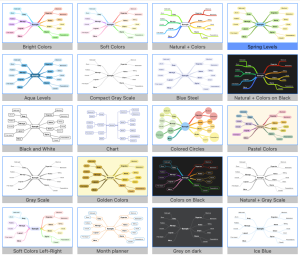
- Style topics, relations (links) or crosslinks (relationships). Change colors, shape, width and much much more.
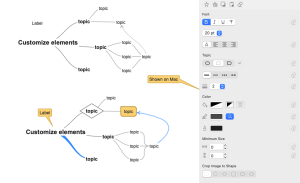
- Use one the 180+ icons or add your own custom icons. Add your own images inside or outside topics.

- Use group borders and branch borders (boundaries and groups).

- Add notes to topics.
- Focus, per topic, branch and with or without crosslinks.
- Add your own drawings as images (iPad only).
- Filter by to do/ done or date.
- Use clouds (i.e. iCloud, Dropbox) to sync. On Windows and Mac you can use almost any cloud as long as that cloud app creates a folder on your computer.
- We have not listed all features, but we believe these are the core ones you’d want to know about when seeking an alternative to iThoughts.
However, these features are not available in SimpleMind.
- Sorting. Now available!
- Import the basics of iThoughts files.Now available!
- You can add one date to a topic only.
- Research.
- Replace text.
- LaTeX.
- (Custom) patterns as background. You can select any color as background.
- Topic summaries, in SimpleMind you can use crosslinks to merge paths.
- Supported import and export formats are different. You can import .mm, .opml and txt. You can export in different formats, this link shows examples.
- We have listed the features we know about and feel are the core ones you’d want to know about when looking for an alternative to iThoughts.
Conclusion why SimpleMind is a perfect replacements for iThoughts.
In conclusion, SimpleMind emerges as the perfect replacement for iThoughts with its robust feature set, intuitive interface, and seamless synchronization capabilities. Whether you’re a student, professional, or creative thinker, SimpleMind provides the tools you need to organize ideas, solve problems, and bring your thoughts to life.
Start now!
Purchase SimpleMind now, or first download the trial for Windows or Mac. Because SimpleMind is not subscription based we cannot offer a trial for iPad&iPhone or Android. Download the free version to explore the intuitive interface.
Want to quickly explore features? Start with this pdf that lists the features or explore the support pages.