Collapse/Expand and Hide/Show topics
Collapase and expand topics
Collapse topics to keep oversight in large maps. When a topic is collapsed, the whole branch is hidden. Expand is the reverse of collapse. Tap the collapse tool  to either collapse or expand its child topics.
to either collapse or expand its child topics.
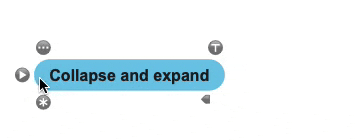
Long press the tool for additional options like collapse children, full expand, etc.
Hide and show topics
Rather than collapsing a topic, use the hide/show tool to hide and show (child-)topics one by one. To hide, select the relation (line) and tap ![]() . To show, tap the show tool
. To show, tap the show tool  .
.
Long press the tool for more options options
Display hide tool
Unlike the collapse/expand tool, the hide/show tool is not shown when you select a topic. You can change this in "Preferences" - "General Options".
Learn more in this video: