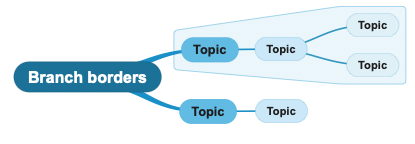Group borders
Group borders
A group border visually groups topics by drawing a line around those topics. To display a group border, use the topic toolbarGroup border
- Around any group of topics.
- Customize colors and shape easily.
- Click the group border to select it and;
- to delete it
- or use the toolbar
 to customize.
to customize. - or add or remove topics with the
 icon.
icon.
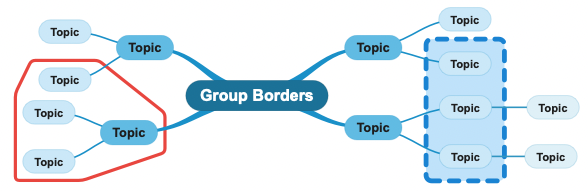
Branch border
- Always around the whole branch.
- The branch border’s colors are auto-derived from the topic’s fill color and the mind map’s background color.
- Delete by selecting the same topic, use the topic toolbar and select show branch border again.