Outline view
The outline view can display the mind map as a hierarchical list, checklist, to do list, done list or date list.
Mac and Windows: Click the outline icon ![]() in the inspector (right side of the screen). Or via the main menu – “View” – “Outline”
in the inspector (right side of the screen). Or via the main menu – “View” – “Outline”
iPad/iPhone and Android: Select “Outline” from the menu.
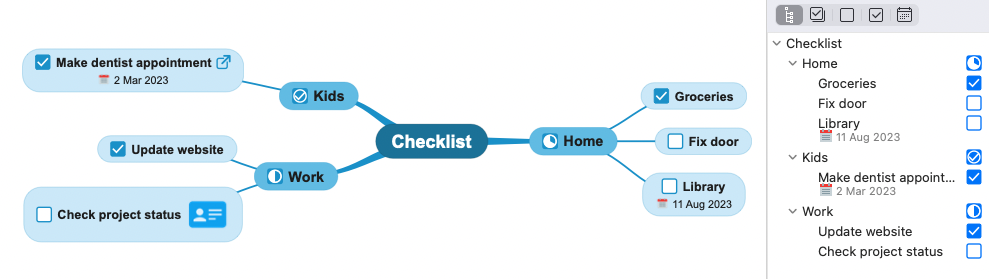 Or use of the buttons next to hierarchical view to show
Or use of the buttons next to hierarchical view to show
- Check list
The check list displays only topics with checked and unchecked checkboxes. Click to check or uncheck. - To Do list
This displays topics with unchecked checkboxes only. - Done list
Displays only topics with checked checkboxes. - Date list
Displays only topics that have a date, sorted by date.