The .pdf export displays strange characters
In SimpleMind for Windows, when exporting a mind map as .pdf, some text may be displayed as strange characters instead of normal text. For example like so:
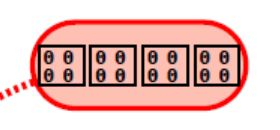
This problem can be solved easily by selecting the default font. Please select the tab "Fonts", via the main menu, "SimpleMind" - "Preferences". Change all fonts back to the default font. Or select for all fonts:
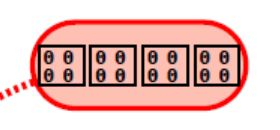
This problem can be solved easily by selecting the default font. Please select the tab "Fonts", via the main menu, "SimpleMind" - "Preferences". Change all fonts back to the default font. Or select for all fonts:
- Simplified Chinese: Microsoft Yahei
- Traditional Chinese: Microsoft JhengHei
- Japanese: Meiryo
- Korean: Batang