Use the Mind Map Explorer (Mac and Windows)
SimpleMind Pro (Mac and/or Windows) has two ways of working with mind map files.
- Multiple windows
- Single window with Explorer
You can change the application style via the main menu SimpleMind -> Preferences -> General Options.
Multiple windows
This is the style you're most likely familiar with from other apps. Mind maps, and linked mind maps, open in a new window making it possible to work in multiple mind maps simultaneously.
In SimpleMind for Mac you can optionally select to open mind maps in new tabs instead of new windows (via Preferences).
Single window with Explorer
This displays the Mind Map Explorer (navigator) on the left side of your screen. It shows thumbnails of your mind maps so you can browse though your mind maps from within the app. You can choose what directories are shown in the Explorer.
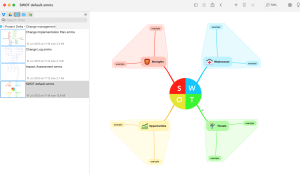
In Single Window style each mind map is opened in the same window, making it easier to focus. Linked mind maps also open in the same window, use the back button to switch back to the previous mind map.
Click on the yellow folder button to add a directory to the Mind Map Explorer such as "My Documents" and/or a cloud folder.
Show or hide the Explorer by clicking the Explorer button ![]() in the toolbar.
in the toolbar.