Resize topics, word wrap and line breaks
If you type longer texts, add linebreaks or use the word wrap tool.
Add line breaks when you type.
A linebreak breaks the line you type and starts a new line. An additional line break creates a paragraph.Windows and Mac: Use Alt+Enter or Ctrl+Enter to insert a line break.
Android and iPad&iPhone: Use Enter.
Word wrap tool
The word wrap tool ![]() adds line breaks to text. This makes the topic look less wide. Long press the word wrap tool to automatically wrap the topic.
adds line breaks to text. This makes the topic look less wide. Long press the word wrap tool to automatically wrap the topic.
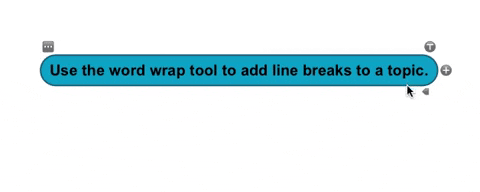
The word wrap tool removes existing lines breaks before it adds new line breaks. It maintains paragraphs and lists. Those are recognized based on markdown syntax.
Resize the topic
Add a minimum width and height for a topic to change the topic size, regardless of topic text. You can select this via Element style. If you want to use this more often, you may want to add the "Resize Tool" to your topic tools via Preferences - General - Topic Tools. Simply drag the tool to resize the topic.
