If you store mind maps in the local tab, we recommend making regular back-ups.
A back-up file can also be used to transfer all local mind map from to your new Android device that has SimpleMind Pro.
- Open SimpleMind and tap menu to open the Mind Map Explorer.
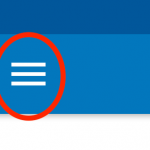
- Open the local tab
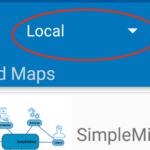
- Tap the share icon, on smaller screens select “Export all Mind Maps” from the overflow menu. This creates a .smmstore archive with all Mind Maps and other relevant information.
- Send this archive to an App of your choice, for example, the Dropbox app or mail app.
- To restore the backup, tap “import file” from the (overflow) menu and locate the .smmstore archive or locate the file.
Note! Some Android phones seem to remove the .smmstore extension. When you see “filetype not recognized” please check if Android has not removed the .smmstore extension and add this manually.