If you prefer to play the slides with another app, use the export Slides button.This creates a .zip archive with .png images. Those images can be used in almost all presentation apps. Open a slide and use the command to import media.
Some presentation apps allow you to select all the images and automatically create a slide per image.
For example, this is how it works in KeyNote (Mac):
- Open a new document in with Apple’s KeyNote.
- With Finder open the folder with all .png images.
- Select all images (Command A) and drag and drop the images into the KeyNote navigator (left side)
- Optional: Select all slides and change the master (right side) to “Blank”
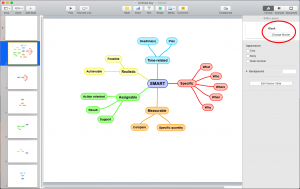
Do you use another app? Please check the help of that app for instructions.