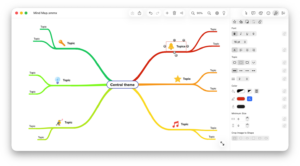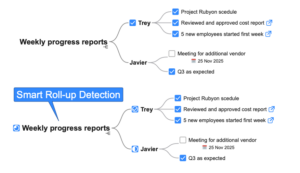Version 2.8
Version 2.8.1 – Coming Soon
- In Single Window mode Favorites are displayed in Explorer panel.
- Bugs fixed reported on v2.8.0.
Version 2.8.0 – Released 19 November
- Full compatibility and optimization for macOS 26, UI modernization and Liquid Glass Styling.
- Enhanced OPML import. Import .opml with checkboxes (checked or unchecked) for example from AI such as ChatGPT or Gemini.
- Smart Roll-Up Detection. The parent topic changes to a Roll-Up Progress Bar if all child topics have checkboxes. Apply the Smart Roll-Up per branch or mind map via the topic toolbar – Checkboxes – Smart Roll-Up.
- Improved Sibling Tool. Long-press the sibling tool to choose between Add Sibling (below topic) or Insert Sibling (above topic). Alternatively, press the Shift key while using the Sibling Tool to insert a new sibling directly.

- Refined Inspector Panel Controls. Use the keyboard shortcuts Cmd + 1-6 to toggle the inspector panels on/off, instead of just opening them, allowing for faster control over your workspace.
- Displaying link address. Hover your cursor over topic links to view the link address.
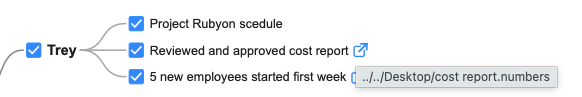
- New Toolbar Customization. All toolbar commands are now separated into individual, distinct buttons, allowing for easier and more flexible personalization of your toolbar layout.
- New Find Shortcuts: Find Next is Cmd + G, and Find Previous is Shift + Cmd + G, aligning with macOS standards.
- If available SimpleMind now uses high resolution images in the Editor. Optionally you can turn this off via Preferences – Image Options.
- Inspector Panel Fix. Fixed a bug that previously prevented the inspector panel from being resized correctly.
- Improvements and minor bug fixes.
- This update requires macOS 11.0 (Big Sur) or higher.
Version 2.7
Version 2.7.0 – Released 18 June 2025
- Horizontal layout direction added: “Automatic Clockwise”.
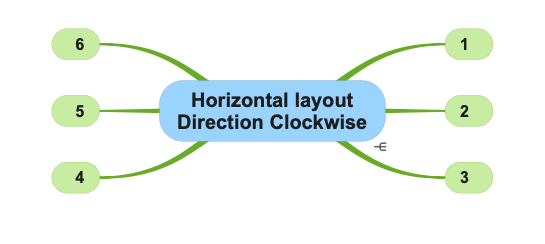
- When sharing (as .pdf and .png) and printing SimpleMind exports with high resolution images when available.
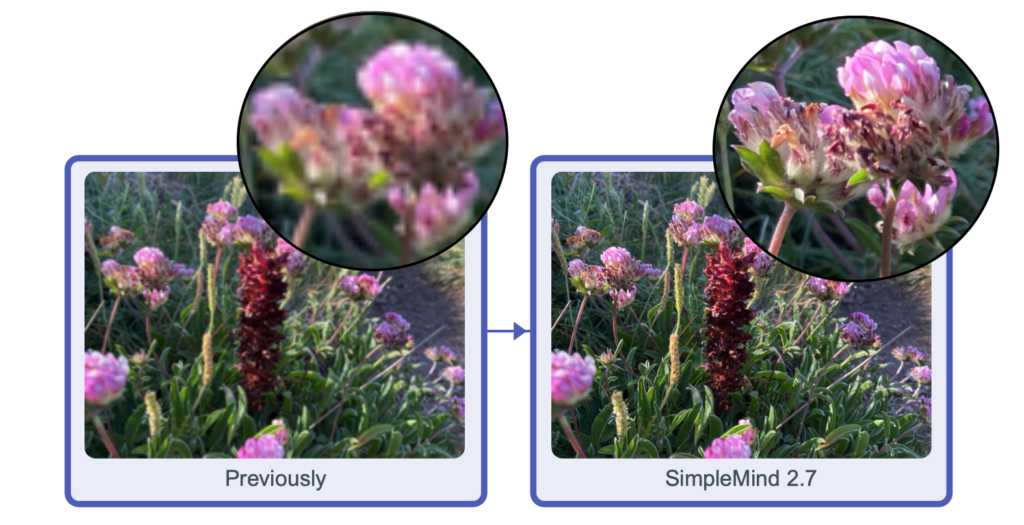
- In the outline, click the Note indicator
 to open the NoteEditor panel.
to open the NoteEditor panel.
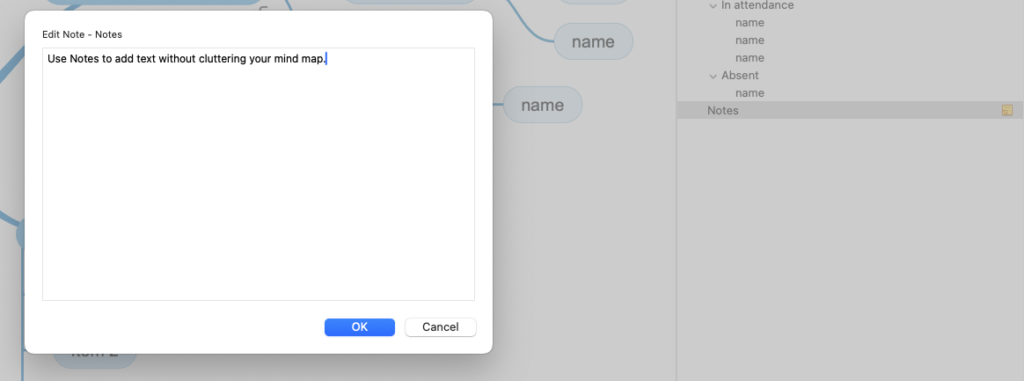
- In the outline, hover your mouse over the Note Indicator
 to view your note as a Tooltip.
to view your note as a Tooltip.
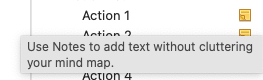
- Adjust the Tooltip font size via Preferences | Fonts.
- When using Search in Mind Map (Command-F) you can now use shortcuts to “Find Next” (Command-G) or “Find Previous” (Option-Command-G).
- Keyboard shortcut Shift-Command-L assigned to “Navigate hyperlink”. Follow the link without having to use your mouse.
- Minor improvements and bug fixes.
Version 2.6
Version 2.6.1 – Released 26 March 2025
- Improved trackpad and magic mouse scrolling.
- Press Option key ⌥ to Zoom in/out with trackpad or magic mouse.
Version 2.6.0 – Released 17 February 2025
- Tinted Note Indicators, the note indicator adjusts to the color of the topic. Adjust via Mind Map Style or change in a custom stylesheet.
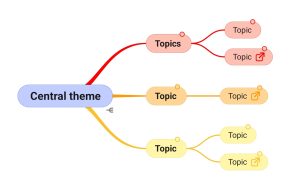
- Pasting .opml improved.
- Rare crash bug fixed in use of nested linear layouts.
- Single Window Mode shows recently opened files in “File” -“Open Recent”.
- General improvements and minor bug fixes.
Version 2.5
Version 2.5.0 – Released 25 September 2024
- Add a Linked Image in a Topic. Use the view tool to view the image in the larger or original size.
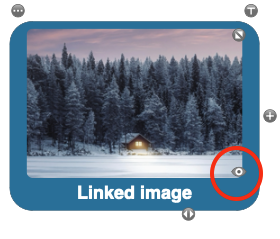
- Move an Image outside a Topic by using the Topic Toolbar – Image – Move Image outside topic.
- Move an Image into a Topic using the image toolbar or via drag and drop. Press Control to suppress.
- New Images will be cropped to a rounded shape by default. You can set the default cropping via Preferences – Image Options.

- New shortcut added: Control+L centers the selected element.
Version 2.4.0 – Released 11 June 2024
See what’s new in this video
- Spotlight Search support – use Spotlight to search for text in mind maps – including notes.
- Sort Children: sorts child topics alphabetically via the main menu “Edit” – “Sort”. Or optionally add “sort” button to the toolbar. Note: topic positions are only adjusted when in auto layout.
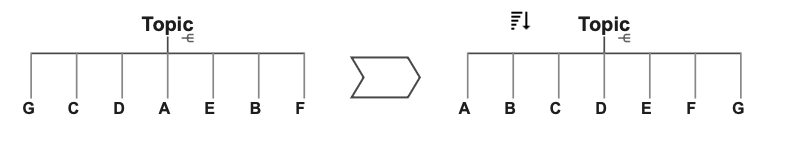
- Importing the basics of iThoughts files (*.itmz): hierarchy, text, notes, navigation links, icons and images in topics as well as cross link relations.
- Command “Copy Link to Topic” now also places a link on the system clipboard. You can use that link in external applications such as Hookmark.
- Improved topic tools positions – making it easier to use check boxes in tight layout schemes.
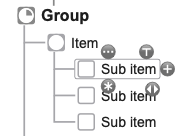
Version 2.3
Version 2.3.4 – Released 3 April 2024
- Service Update: many minor improvements and bug fixes.
Version 2.3.3 – Released 7 March 2024
- Improved contrast in Auto Focus and Search modes.
- Press Ctrl while dragging a label to suppress nesting the label inside the topic.
- Compatibility problems with MacOS Sonoma and older versions fixed.
- Service Update: many minor improvements and bug fixes.
Version 2.3.0 – Released 8 January 2024
- Switch to another layout inside an auto layout. For example start in horizontal layout and switch to a linear layout. Watch the video
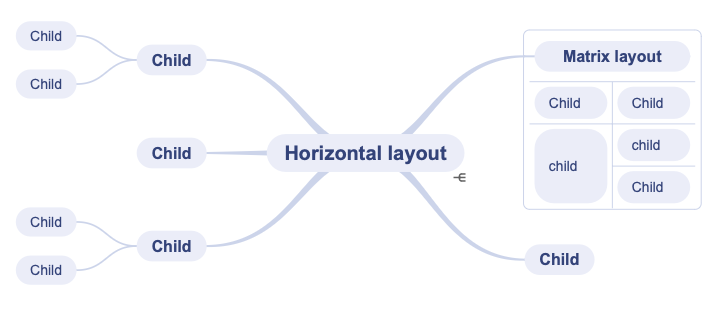
- Labels are included in outline exports and when copying as text.
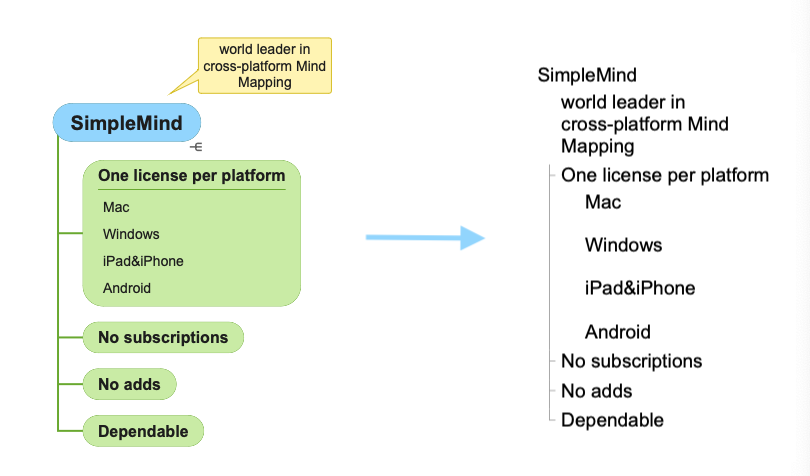
- Adjust Note panel font size in Preferences | Fonts
- General improvements and minor bug fixes.
Version 2.2 – Released 28 August 2023
- 30 September 2023: Version 2.2.1 Compatibility update for MacOS 14.0 Sonoma released
- New Matrix auto layout
- The matrix layout is ideal for compactly displaying your mind map.
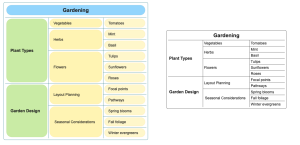
- As in all layouts you can add checkboxes, icons, links etc to the topics.
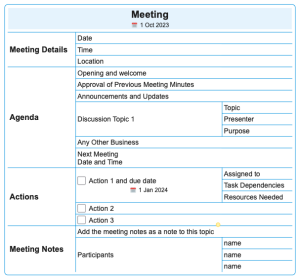
- Create multiple matrices and connect the topics with crosslinks.

- Read how to apply a layout.
- Add Labels in Topics to add additional information inside the topic. Read more…
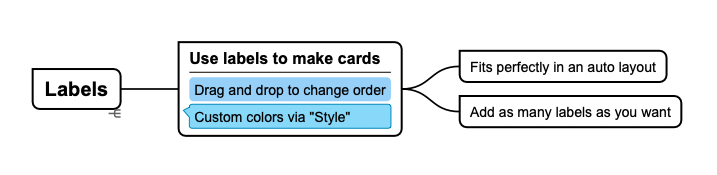
- Change the order by using drag and drop, or via the Label Toolbar.
- Automatic Left/Right Text Alignment in auto-layouts. Optionally disable this via Preferences – General.
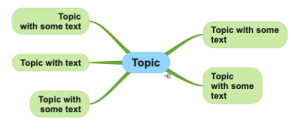
- Easily create a New Mind Map from what’s copied to your Clipboard. Available from the template picker in “New Mind Map”.

- Read only mode supported, redesigned commands for “View” – “Full screen” and “View” – “Read Only”.
- Turkish Language supported.
- General improvements and minor bug fixes.
Version 2.1 – Released 11 April 2023
- Version Version 2.1.2 – Released 27 June 2023
- Includes the Mind Map Explorer for the AppStore edition as well.
- Optionally show the directory based Mind Map Explorer. Read how…
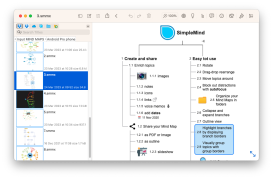
- Images can be cropped to a shape via Element Style.

- You can now add multiple cross-links between any two topics.
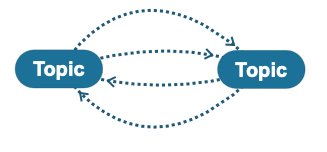
- …and add cross-links between parent and child topics.
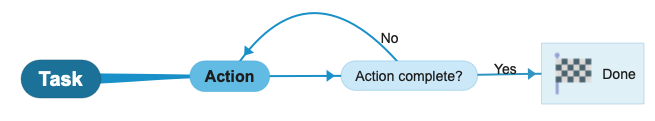
- Use ChatGPT to help you create mind maps. We have added features to streamline exchanging information between ChatGPT and SimpleMind. Read more in this post or in this support article.
- Optionally open Mind Maps in Tabs – instead of opening in new windows. Enable via Preferences – General.
- The File – Open panel shows a “New Document” button, allowing you to create a new mind map rather than opening an existing one.
- Ctrl+Cmd+F keyboard shortcut for toggle full screen mode has been restored.
- In addition to the the SimpleMind Viewer for Mac and Windows, SimpleMind for iPad&iPhone (free edition) can now be used as a viewer making it easier to share your mind map with people who do not have a paid edition of SimpleMind. Read more…