You can keep working with the mind maps made with SimpleMind Lite on the same device.
- Install and open SimpleMind Pro.
- Open SimpleMind Lite, tap the menu to open the Mind Map Explorer.
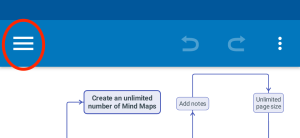
- Tap the share icon in the toolbar.
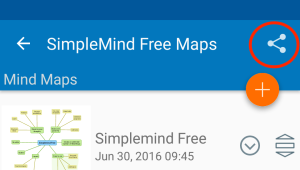
- Press “OK”.
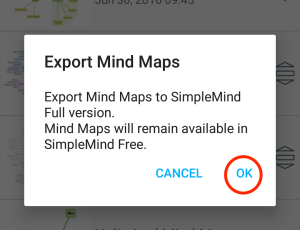
- Tap the import icon. This transfers the mind maps to SimpleMind Pro. Mind maps that already exist in SimpleMind Pro are skipped.After the mind maps are transferred you will see a confirmation.
- Close SimpleMind Lite and start SimpleMind Pro. Check if SimpleMind Pro imported all mind maps. If so, it is safe to uninstall SimpleMind Lite.