Create new mind maps directly in Files app
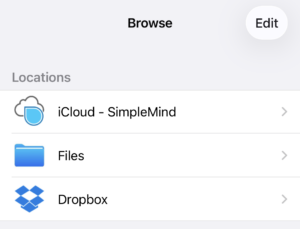
Open existing mind maps
The Files explorer shows the list of recently opened mind maps for your convenience. To open a mind map that is not displayed, use “Open” at the bottom and select your file. Or open Apple’s Files app, select the file and double click to open.
Supported clouds
For this to work, the cloud app needs to support this and sync the mind map. We have found that iCloud and OneDrive work rather well. Google Drive does not support this.
Apple Security
When you open a mind map in the Files tab, linking, for example to another mind map, is not possible.