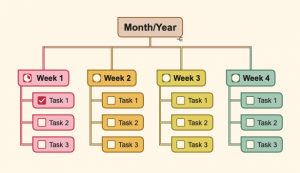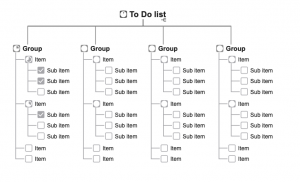Checklists are a proven way to organise and manage tasks. It helps prevent errors and motivate you to take action and complete tasks. Checklists are also a great way to keep you motivated to achieve your goals. Do you know that feeling when you check a task? Our brains release dopamine when we achieve even the smallest success, and dopamine is connected to motivation, learning, and pleasure. It helps you stay motivated!
It is powerful tool and so easy to do with SimpleMind! You can use one of the templates that are already build-in or start from scratch.
Making the checklist
- The first step is to make a new mind map. Add a central theme and use the topic toolbar
 select layout
select layout  and select “List Layout”.
and select “List Layout”. - Use the topic toolbar
 select checkbox and select roll-up progress.
select checkbox and select roll-up progress. - Start adding tasks with anything that comes to mind, the order is not yet important. Use the sibling tool
 to add siblings easily.
to add siblings easily. - Group tasks to maintain oversight by using drag and drop.
- Review and complete your checklist. Make sure each task is clear and simple, split up tasks when needed.
- Add a roll-up progress for the main topics (your group titles). Multiple select those, use the topic toolbar
 to select checkbox and add “roll-up progress”.
to select checkbox and add “roll-up progress”. - Some tasks may be essential. Use icons to highlight those.
- Add deadlines. If you have deadlines, add a date by using the topic toolbar – set date. You can export those dates to your calendar app so you can be reminded.
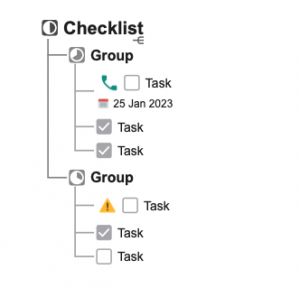
Using the checklist
- Simply tap to check the checkbox. The roll-up progress will fill automatically, keeping track of your overall progress.
- If you need to keep track of when you completed a task, use the topic toolbar to add a date.
Tips!
- Reset all checked states by long pressing the central theme, use the topic toolbar, tap checkbox and select “reset state”.
- Explore the templates “Weekplanner” and “ToDo Simple” and “ToDo”