SimpleMind can show your mind map as “Read only” to prevent unwanted edits. Use the blue arrow in bottom right corner to easily switch to full screen. On tablets long […]
Read moreEditing

SimpleMind can show mind maps in Dark Mode. The built-in style sheets support dark mode, meaning if you switch to dark mode the style sheet will as well. For example, […]
Read more
If you are customising your mind map check if the stylesheet is branch based or level based. A level based style applies colors per level like so: A branch based […]
Read more
The brainstorm bar is designed to quickly get your ideas on the canvas. It frees you from having to think about where each idea belongs within your mind map, and […]
Read more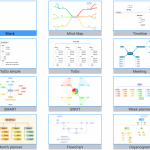
When you create a new mind map, you can select a template or start with a blank mind map. SimpleMind Pro has multiple predefined templates and you can add your […]
Read more
Add dates to topics via topic toolbar and select the date tool . Select “set date” to add a date to the topic. Select “add event to Calendar” (Not on […]
Read more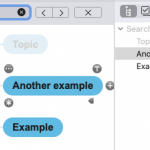
SimpleMind can – search inside an opened mind map – search for text inside all mind maps. Search in an opened mind map Use this to find topics or labels […]
Read more