In this help article, we will explain how you can move your mind maps between AI such as ChatGPT and SimpleMind using copy and paste. We will give you useful advice and ideas to help you use SimpleMind and AI. SimpleMind takes care of the pictures and designs in the mind map, while AI provides the in-depth information.
Share, export and import
Home » Files & Sharing » Share, export and import
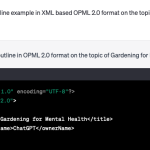
How to Create A Mind Map with AI
Share with non-SimpleMind users
Sharing your mind map with non-SimpleMind users? If they have Mac, Windows, iPhone or iPad, share your mind map in original .smmx format and include a link to the free […]
Read moreShare to calendar
Share all dates in a mind map to a calendar app. Each topic with a date will be a new event, the topic text will be the title. Windows Use […]
Read moreShare in .smmx format: Share in original .smmx format via e-mail or another app. The other person can open the .smmx mind map with SimpleMind Pro. It does not matter if […]
Read more
SimpleMind Pro can import files in the following formats: .itmz .mm, .opml, and .txt iThoughts Files – itmz. SimpleMind imports the hierarchy (parent-child structure), notes, images, cross-links (known as “relations” […]
Read more
SimpleMind Pro can share (export) mind maps in different formats.
Read more