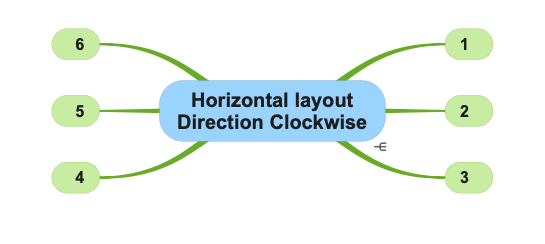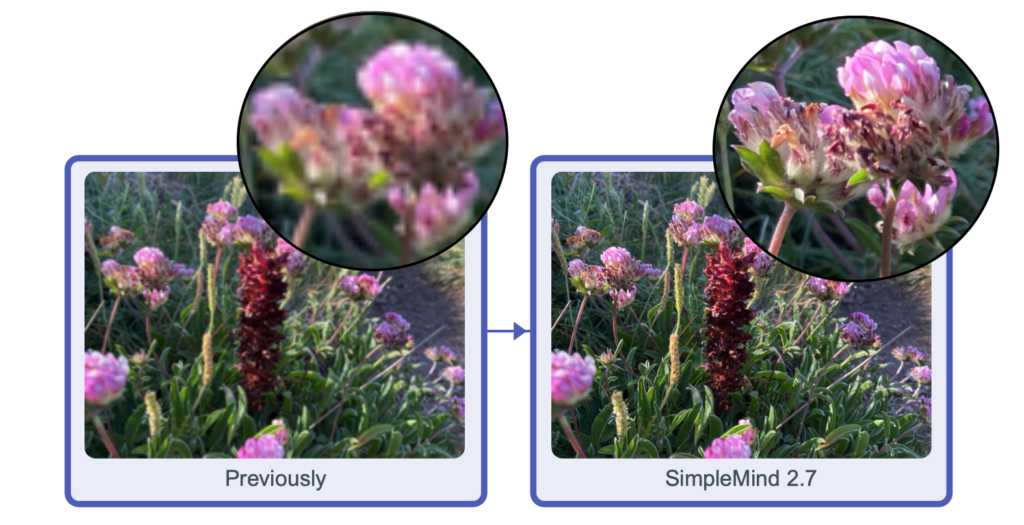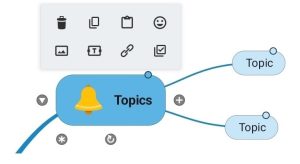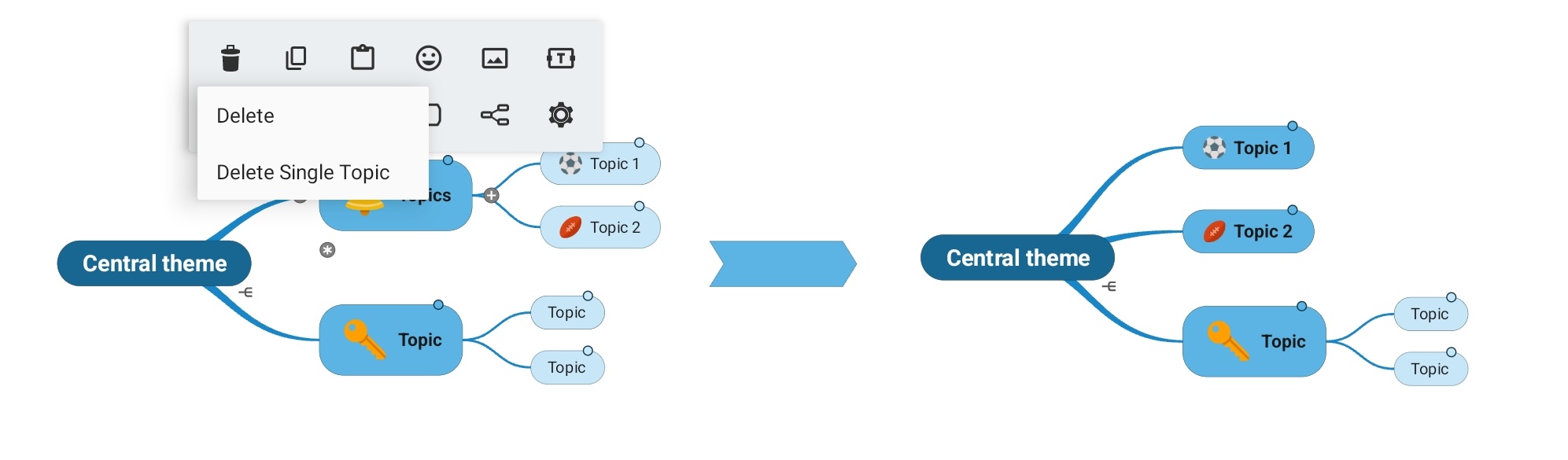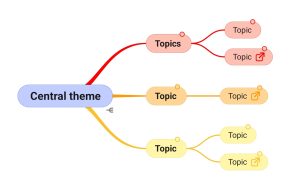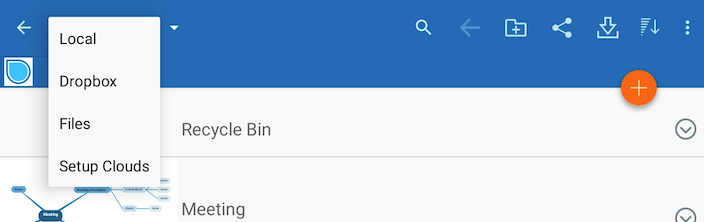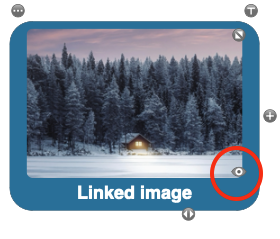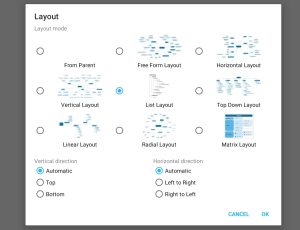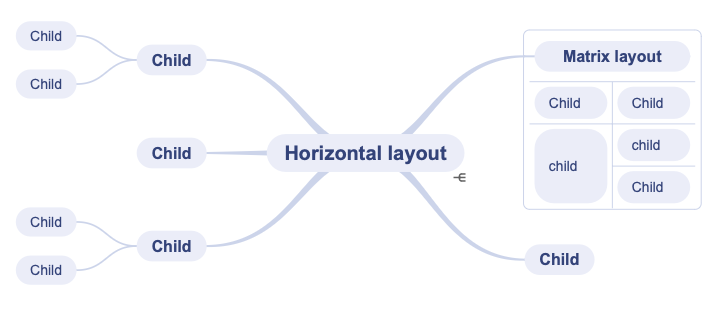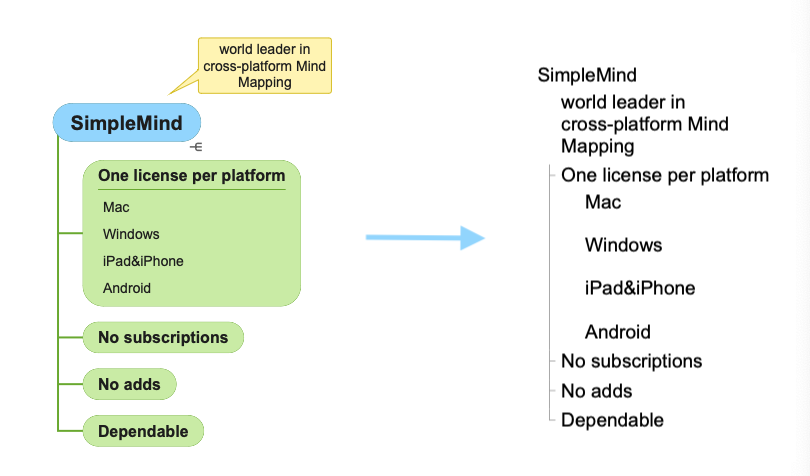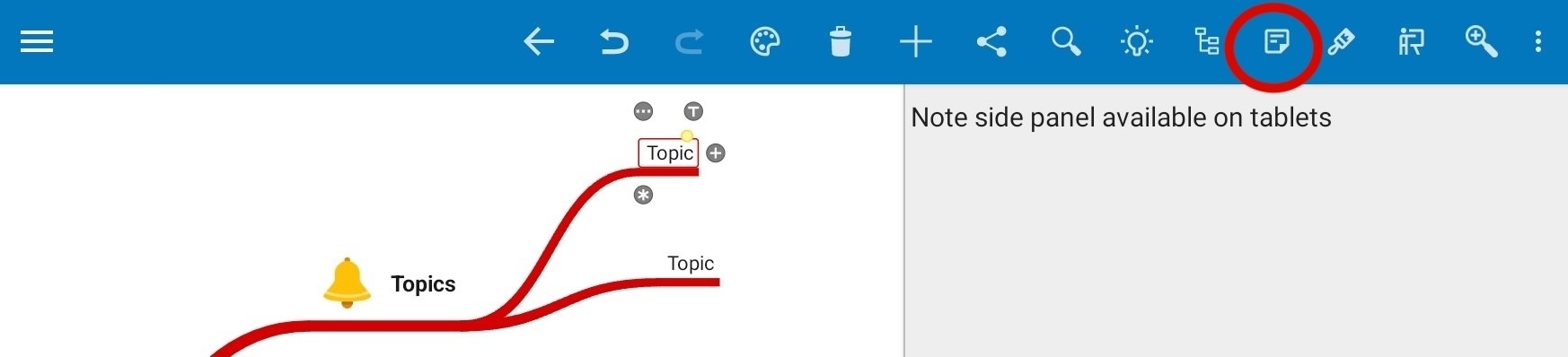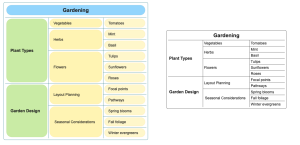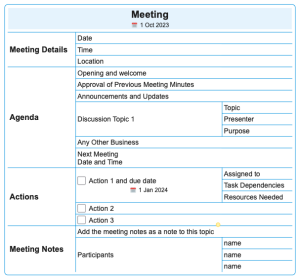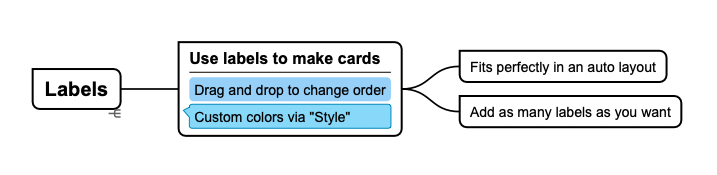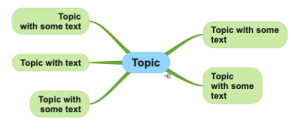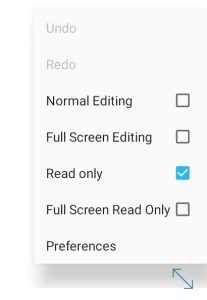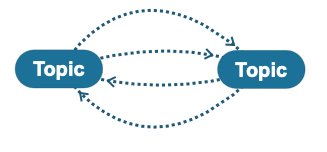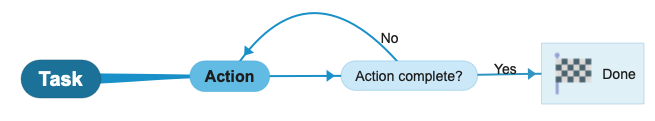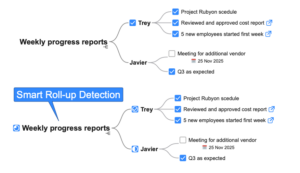Version 2.8
Version 2.8.0 – Released 19 November
- Enhanced OPML import. Import .opml with checkboxes (checked or unchecked) for example from AI such as ChatGPT or Gemini.
- Smart Roll-Up Detection. The parent topic changes to a Roll-Up Progress Bar if all child topics have checkboxes. Apply the Smart Roll-Up per branch or mind map via the topic toolbar – Checkboxes – Smart Roll-Up.
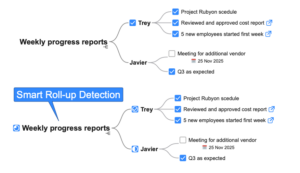
- Improved Sibling Tool. Long-press the sibling tool to choose between Add Sibling (below topic) or Insert Sibling (above topic).
- New keyboard shortcut: Use Shift + Left/Right to quickly collapse or expand a branch.
- Optionally use high resolution images in the Editor. If you use photos of (written) text, this could be a helpful setting. Turn this on via Preferences – Image Options.
- Minor improvements and bug fixes.
Version 2.7
Version 2.7.1 – Released 21 July 2025
- Service Update: minor improvements and bug fixes.
Version 2.7.0 – Released 18 June 2025
- Android 15 support, including edge-to-edge design.
- Horizontal layout direction added: “Automatic Clockwise”.
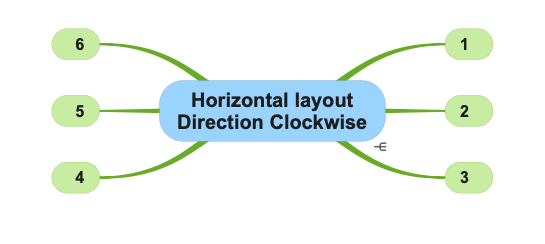
- When sharing (as .pdf and .png) and printing SimpleMind exports with high resolution images when available.
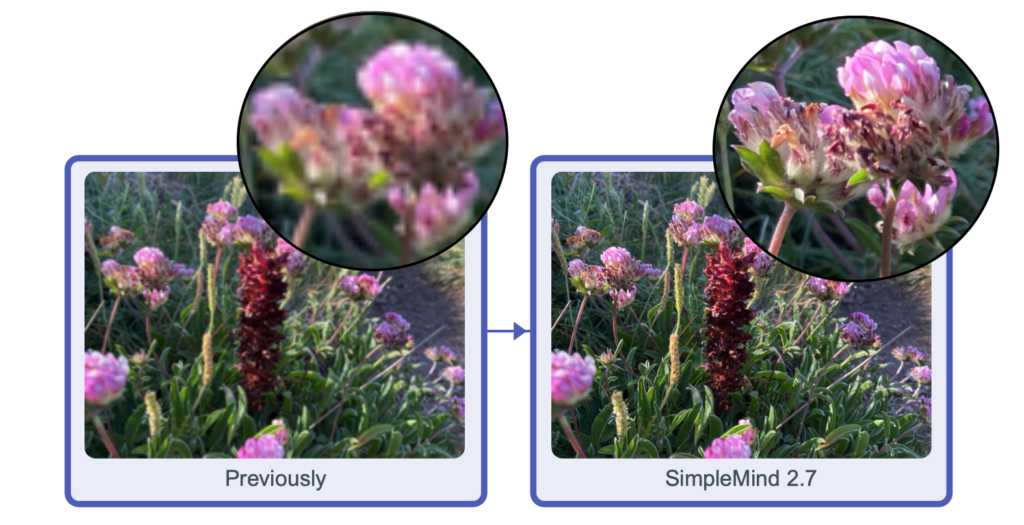
- Improvements and bug fixes.
Version 2.6
Version 2.6.1 – Released 26 March 2025
- Service Update: minor improvements and bug fixes.
Version 2.6.0 – Released 17 February 2025
- Customize the Topic Toolbar via Preferences – Topic Toolbar.
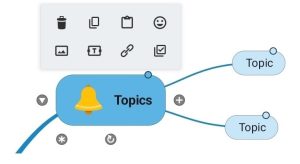
- “Delete Single Topic” added in the Topic Toolbar. Delete a single topic only, without deleting the whole branch.
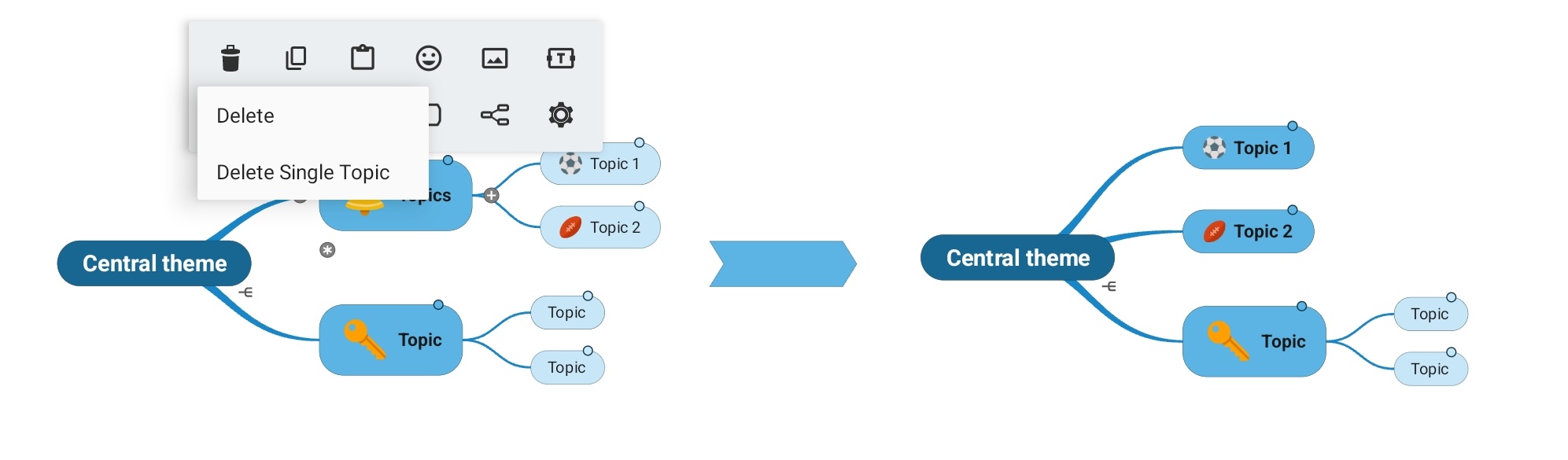
- Tinted Note Indicators, the note indicator adjusts to the color of the topic. Adjust via Mind Map Style or change in a custom stylesheet.
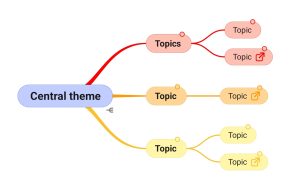
- Pasting opml improved.
- Removed access to “Accounts” requirement.
- General improvements and minor bug fixes.
Version 2.5
Version 2.5.4 – Released 21 November 2024
- Use Nextcloud and other cloud apps via the Files Explorer in SimpleMind.
Read more or see video 
- Import opml, freemind and text files via the Files Explorer.
- Linking to document on device improved.
- Adding (linked) images from device improved.
- Copy mind maps from Local to Files (multiple selection) via “Copy to Cloud”.
- Improvements and bug fixes.
Version 2.5.0 – Released 25 September 2024
- Built-in support for Google Drive and OneDrive is no longer available. We would have loved to continue supporting Google Drive and OneDrive, but it is no longer possible. Read more…
- We’re now using the native Android way of opening and storing files so you can keep using Google Drive and OneDrive without SimpleMind having access to your cloud. Read more…
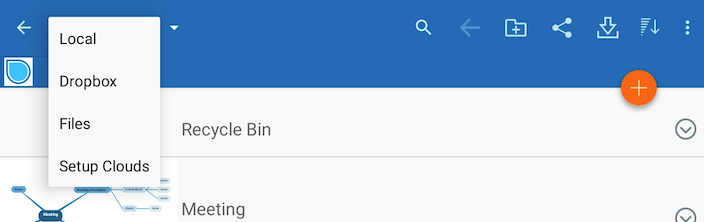

- Add a Linked Image in a Topic. Use the View tool to view the image in the larger or original size.
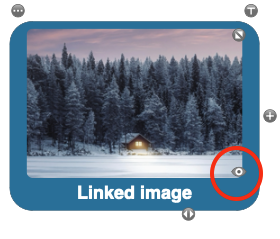
- Move an Image outside a Topic by using the Topic Toolbar – Image – Move Image outside topic.
- Move an Image into a Topic using the image toolbar.
- New Images will be cropped to a rounded shape by default. You can set the default cropping via Preferences – Image Options.

- Use the mousewheel to zoom. Control+wheel scrolls up/down. Shift+wheel scrolls left/right.
Version 2.4.0 – Released 11 June 2024
- Android 14 support, minimum version now Android 8.
- Sort Children: sorts child topics alphabetically using the topic toolbar. Note: topic positions are only adjusted when in auto layout.
Version 2.3
Version 2.3.4 – Released 4 April 2024
- Service Update: many minor improvements and bug fixes.
Version 2.3.3 – Released 8 March 2024
- New Layout Mode picker on tablets.
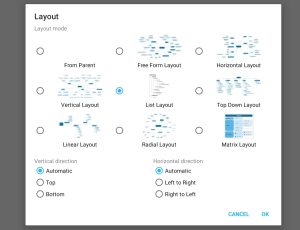
- Improved contrast in Auto Focus and Search modes.
- Compatibility problems with older Android versions fixed.
- Service Update: many minor improvements and bug fixes.
Version 2.3.0 – Released 8 January 2024
- Switch to another layout inside an auto layout. For example start in horizontal layout and switch to a linear layout. Watch the video or read more…
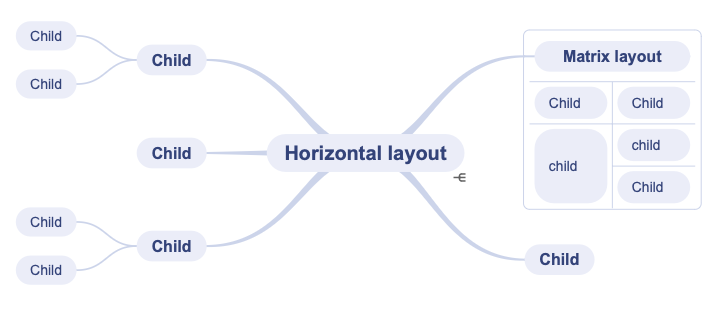
- Labels are included in outline exports and when copying as text.
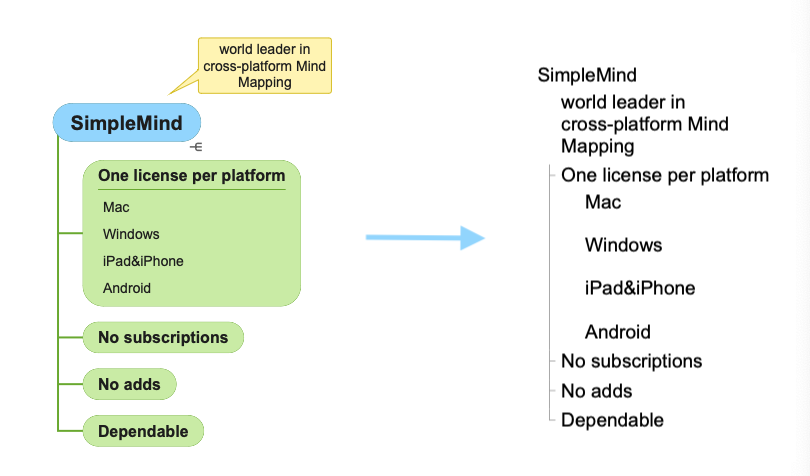
- On Tablets: Note side panel available.
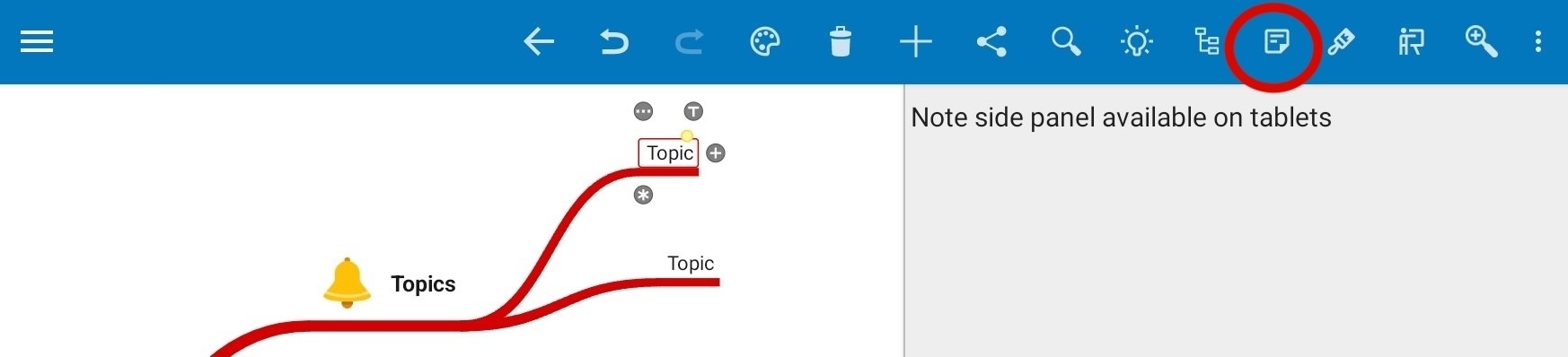
- General improvements and minor bug fixes.
Version 2.2 – Released 28 August 2023
- New Matrix auto layout
- The matrix layout is ideal for compactly displaying your mind map.
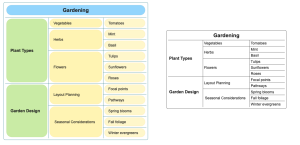
- As in all layouts you can add checkboxes, icons, links etc to the topics.
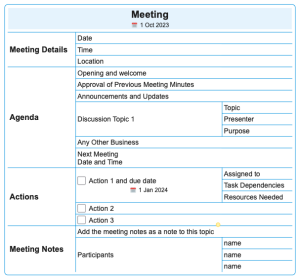
- Create multiple matrices and connect the topics with crosslinks.

- Read how to apply a layout.
- Add Labels in Topics to add additional information inside the topic. Read more…
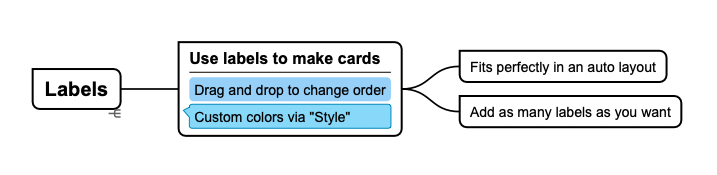
- Change the order by using drag and drop, or via the Label Toolbar.
- Automatic Left/Right Text Alignment in auto-layouts. Optionally disable this via Preferences – General.
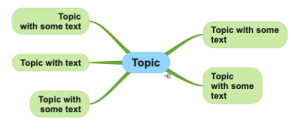
- Easily create a New Mind Map from what’s currently on your Clipboard. Select “From Clipboard” in the template picker.

- New “read only” mode that shows all toolbars. Switch to a different mind map and remain in “Read only” mode to avoid unwanted edits.
Phones: access the command via the menu. Tablets: Use the blue arrow in the bottom corner.
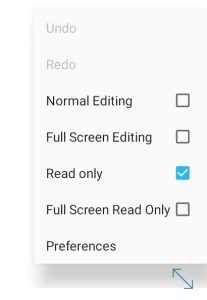
- Android 13 supported
- Turkish Language supported.
- General improvements and minor bug fixes.
Version 2.1 – Released 11 April 2023
- Images can be cropped to a shape via Element Style.

- You can now add multiple cross-links between any two topics.
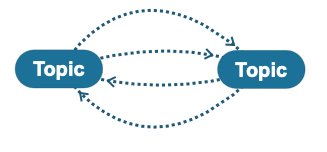
- …and add cross-links between parent and child topics.
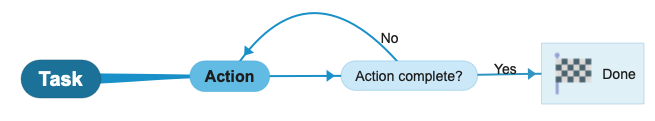
- Use ChatGPT to help you create mind maps. We have added features to streamline exchanging information between ChatGPT and SimpleMind. Read more in this post or in this support article.