Add dates to topics via topic toolbar and select the date icon. Select “set date” to add a date to the topic. Select “add event to Calendar” (Not on Windows […]
Read moreAdvanced features

Add a voice memo to a topic to record and play back audio. To add a voice memo, select a topic. Use the topic toolbar and tap the voice memo […]
Read more
SimpleMind for iPad&iPhone and SimpleMind for Android support adding one or more video recordings to a topic. To add a video recording, select the topic you want to add the […]
Read more
Collapase and expand topics Collapse topics to keep oversight in large maps. When a topic is collapsed, the whole branch is hidden. Expand is the reverse of collapse. Tap the […]
Read more
Group borders A group border visually groups topics by drawing a line around those topics. To display a group border, use the topic toolbar and select the group border icon […]
Read more
Add checkboxes, progress bars, or roll-up progress bars to topics in your mind map for better task management and tracking. How to Add: Use the topic toolbar and select the […]
Read more
A navigation link is a link to a mind map, a web page, a contact or a file. A topic may only have one navigation link.
To add or remove a link, tap on the topic toolbar ![]() and select link
and select link ![]() . After you have added the link, the topic will show a navigation icon. Tap on this navigation icon to open the link.
. After you have added the link, the topic will show a navigation icon. Tap on this navigation icon to open the link.
Add icons to topics via the topic toolbar. An icon is small image shown inside the topic. A topic has one icon at most.
![]()
Add an icon to a topic
- Mac and Windows: First show the icon inspector, to do so click on
 in the top right corner or use the main menu. Click a topic and the click on the icon you want to add.
in the top right corner or use the main menu. Click a topic and the click on the icon you want to add. - iPad & iPhone and Android: Select the topic and tap on the toolbar icon
 and the icon button
and the icon button  . Tap on any icon to add it to the selected topic.
. Tap on any icon to add it to the selected topic.
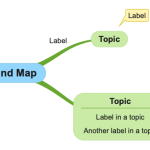
A label is a text element in your mind map. Labels are not part of the mind map’s hierarchical structure. This means a label, unlike a topic, does not have a parent topic or child topics.
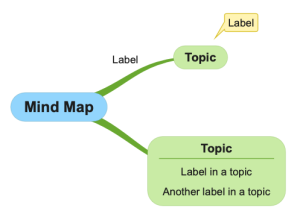
To add a label to a topic or relation, select it, use the toolbar and click on the label icon  . A topic or relation can have an unlimited amount of labels.
. A topic or relation can have an unlimited amount of labels.

